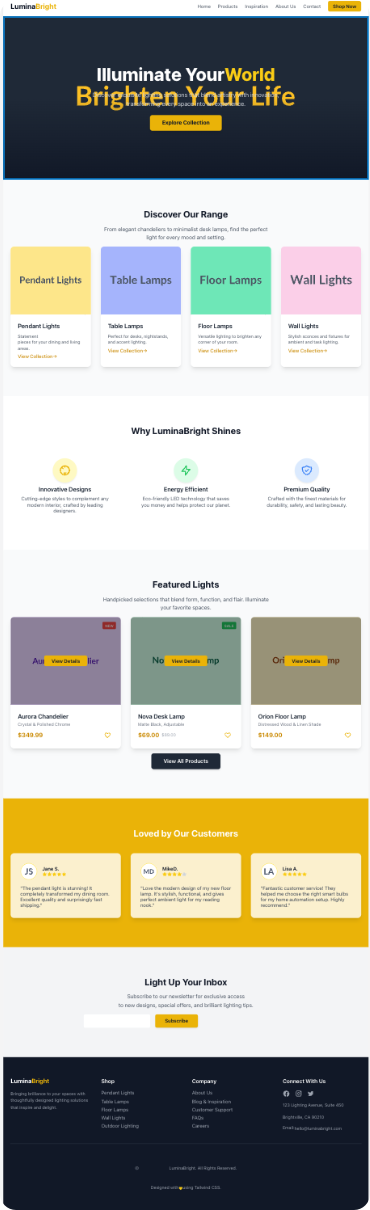/
AI - Page Generation
Last updated:
The AI Page Generation feature helps you quickly create complete pages with structure and content suggestions. It is designed to boost creativity, save time, and make professional web design more accessible.
What Can AI Page Generation Do?
With Creght AI, you can:
- Generate a page from scratch – Build a layout instantly and explore design inspiration.
- Recreate a page from a screenshot – Upload a screenshot and let AI replicate the same page.
- Generate a page based on style reference – Provide a screenshot of a design you like, and AI will create a similar page.
All AI-generated pages are:
- Responsive across devices (desktop, tablet, mobile)
- Pre-filled with free stock images from Pexels
- Editable in the editor, with auto-layout support for easier adjustments
Example Pages
Thanks to the latest models (Gemini-2.5-Pro and Claude-3.7-Sonnet), AI-generated websites are no longer just demos—they’re production-ready tools that enhance productivity.
- Example 1 – Prompt: “Generate a webpage for a lighting brand”

- Example 2 – Prompt: “Create a homepage similar to Haileybury School’s website”
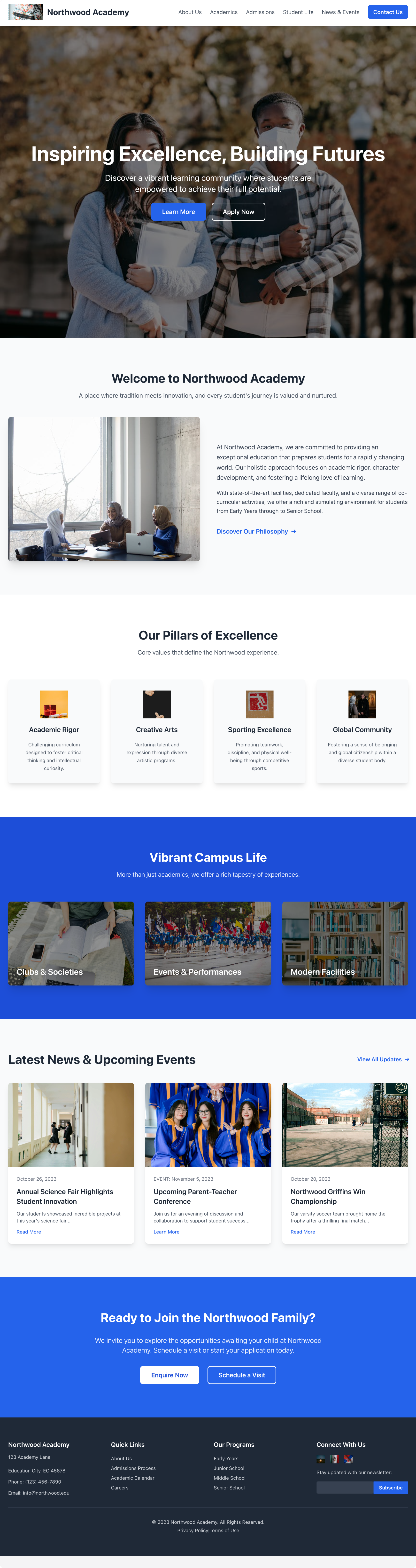
How to Use
- Open the Creght Editor.
- Click the AI button in the top-left corner.
- From the dropdown, select Generate Page & Sections.
- The AI generation panel will open.

Choosing a Model
Different AI models vary in capability and cost:
- Claude 3.7 (Full Version) – Richest and most refined designs. Cost: 2000 credits per generation.
- Gemini-2.5-Pro – Recently released (May 2025) by Google. In many cases, it outperforms Claude 3.7 and is our recommended choice.
Example Prompt:
“Generate a personal blog introduction page in Chinese, referencing the style from the uploaded images.”
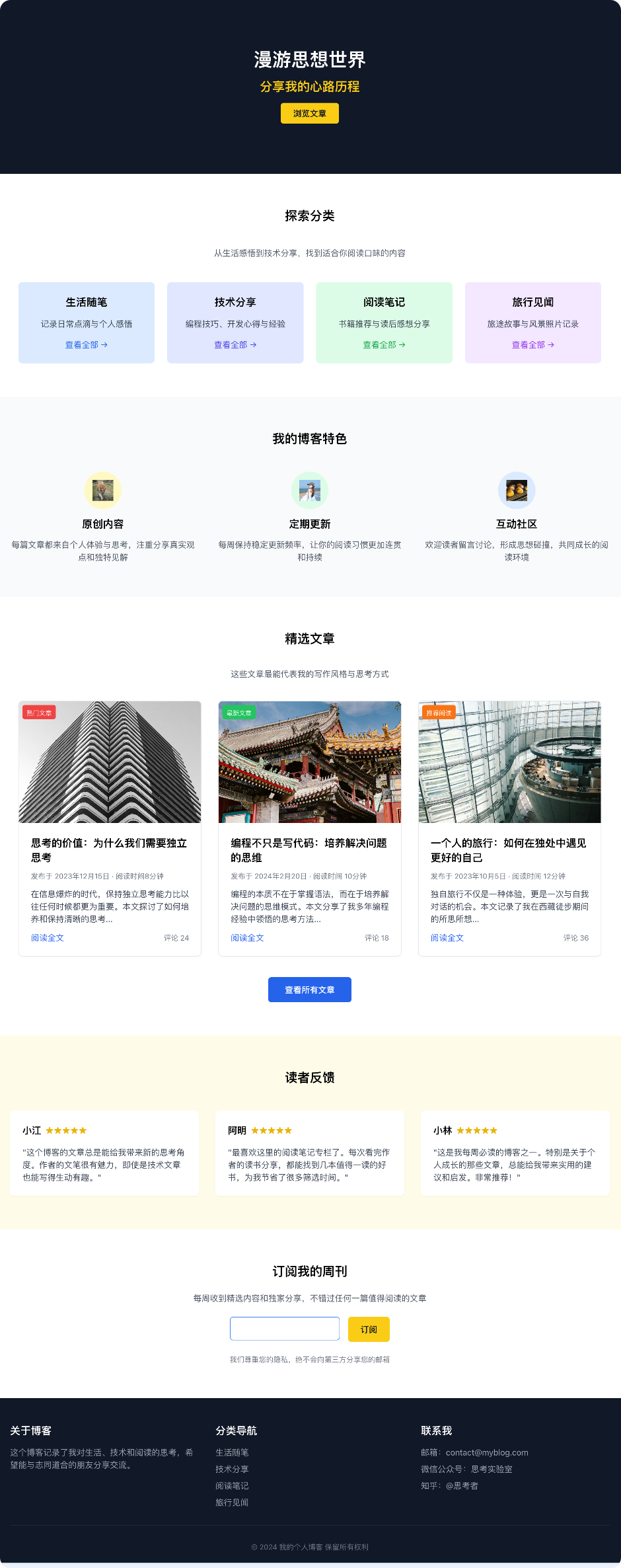
Both Gemini-2.5-Pro and Claude-3.7-Sonnet support image recognition, allowing them to imitate or recreate webpage styles.
⚠️ Note: DeepSeek models do not support image input at this time.
Using Reference Images
You can paste images directly into the input box to upload them as reference.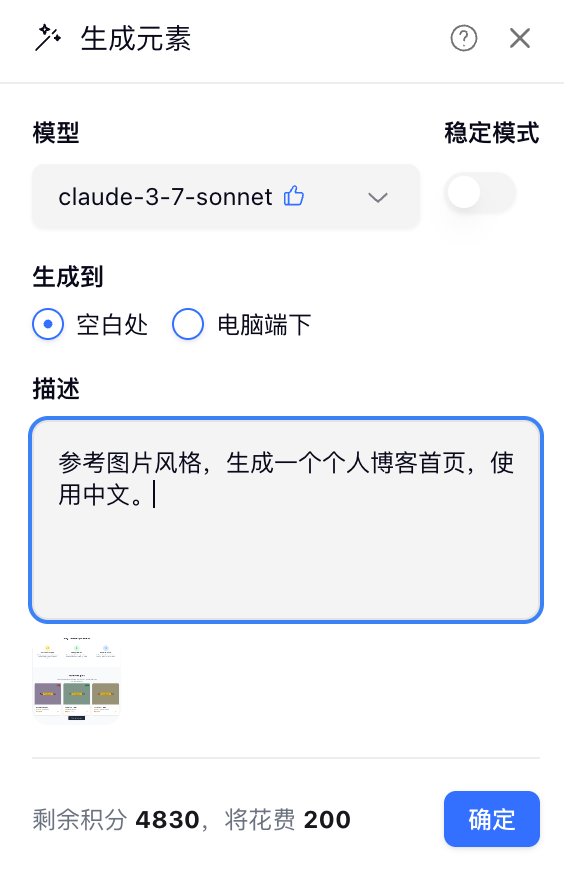
About Placeholder Images
Creght AI automatically selects stock images from Pexels for placeholders. While relevant in most cases, some images may not perfectly match the context. Currently, you’ll need to manually replace them.
In future updates (AI - Images), we’ll support regenerating or replacing images directly with AI.
Limitations
- No hover effects (may support simple effects in the future).
- No auto-components – Repeated elements (e.g., buttons, navigation) are not automatically grouped into components. However, the manual “Convert to Component” process will be optimized soon.
- Positioning – Unlike AI-native products such as Lovable, Creght AI focuses on being a productivity assistant, meaning further manual editing is still required before publishing.
FAQ
Q: Can I continue chatting with AI to refine the page?
A: Not supported yet. You can generate a new page with updated prompts.
Q: Can I export the generated page?
A: No. Creght is an all-in-one publishing platform and does not support raw code export.
Q: How much do different models cost?
A: See the About Creght AI page for detailed pricing.
Q: What is “Claude-3.7-Sonnet (Full)” vs. the regular version?
A: Both generate pages with the same design quality. The regular version is cheaper but may stop midway when generating longer pages. If this happens, switch to the Full version.
Q: How do I get credits?
A: Creght AI is still in beta. Credits cannot be purchased separately at the moment. If you’re interested, add our WeChat support and we’ll provide credits for testing.
Join the Community
For suggestions or feedback, join our Creght community group on Discord.
.png?w=3072&fmt=webp)